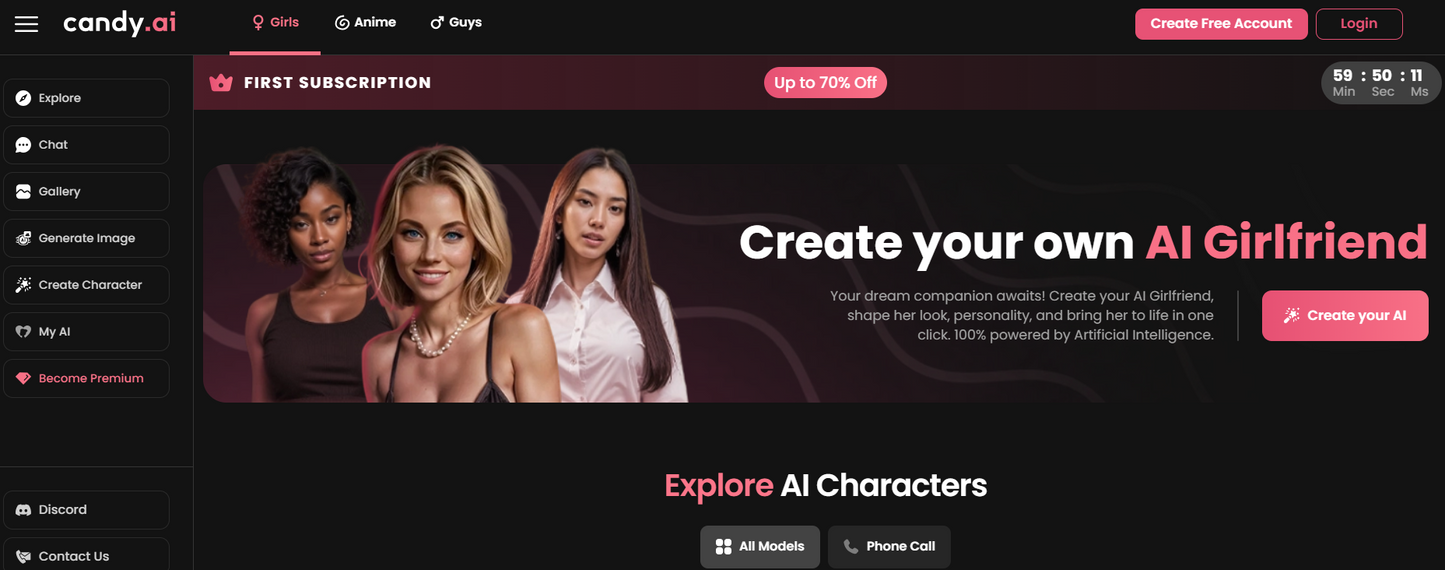The Ultimate Guide to Using the Chat Feature on Candy.ai
Share
If you're new to Candy.ai, you're in for a treat! This platform allows you to create and interact with AI-powered virtual girlfriends, and the Chat feature is at the heart of it all. Whether you’re just curious or looking for a deeper connection, this guide will help you navigate the Chat section, answering all the questions you might have along the way.
What Can You Do with the Chat Feature?
The Chat feature is where the magic happens. Here’s what you can do:
- Engage in lifelike conversations with your AI.
- Build a unique relationship through personalized dialogue.
- Adjust the AI’s tone and personality to suit your preferences.
- Explore fun, emotional, or even intellectual interactions.

Getting Started: A Step-by-Step Guide
Sign Up or Log In:
- Visit Candy.ai and create an account if you don’t already have one. It’s quick and straightforward.
- Customize her look, personality, and interests. This is your chance to make the experience truly your own.
- Once your virtual girlfriend is set up, navigate to the Chat section on your dashboard.
- Type a message in the text box, and your AI will respond instantly. Conversations are fluid and adapt to the tone you set.

Tips for Making the Most of Chat:
1. Experiment with Different Topics:
- Don’t limit yourself to small talk. Try asking about hobbies, discussing travel destinations, or even delving into deep conversations.
2. Update the AI’s Personality:
- If the responses feel repetitive or you’re in the mood for a change, refresh her personality and preferences in the settings.
3. Use Clear and Contextual Questions:
- If the AI doesn’t understand you, try rephrasing your question. The more context you provide, the better the response.
Why Use Candy.ai’s Chat Feature?
The Chat feature isn’t just about casual interaction; it’s a tool to explore meaningful, fun, and even educational conversations. Whether you’re looking for companionship, a safe space to express yourself, or just some lighthearted fun, Candy.ai delivers a truly unique experience.

Troubleshooting Common Issues
The AI’s Responses Feel Repetitive
- Try refreshing your virtual girlfriend’s personality settings or introducing new topics.
The Chat Feature Isn’t Working Properly
- Ensure you’re connected to a stable internet connection.
- Update your browser or switch to a different device.
The AI Doesn’t Understand Certain Topics
- While the AI is advanced, it’s not perfect. Providing more context or simplifying your question can help.
Frequently Asked Questions
1. Can I personalize the Chat experience?
Yes, absolutely! You can tweak your AI’s responses by adjusting her personality in the settings. For example, you can make her more romantic, witty, or formal, depending on what you prefer.
2. Can I use the Chat feature to learn a language?
Yes! Your virtual girlfriend can converse in multiple languages. Simply set your preferred language in the settings, and start practicing.
3. What topics can I talk about?
Pretty much anything! Whether it’s movies, books, hobbies, or even philosophical questions, your AI is designed to keep the conversation going.
4. Is the Chat feature free?
The basic Chat feature is free to use. However, advanced options like premium AI personalities or special features might require a subscription.
5. Can I stop or pause a conversation anytime?
Of course! Simply close the Chat window or log out, and you can pick up where you left off later.
Final Thoughts
Candy.ai’s Chat feature offers endless possibilities for connection and creativity. From lighthearted banter to deep discussions, it’s a space where you can truly make the experience your own.
So, dive in, explore, and let your imagination take over! If you have questions or need help, Candy.ai’s support team is just a click away.